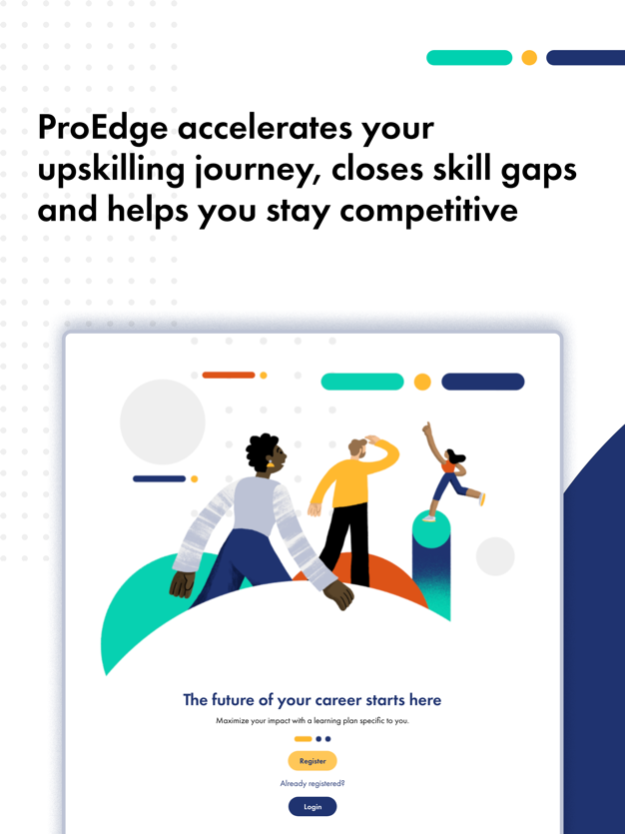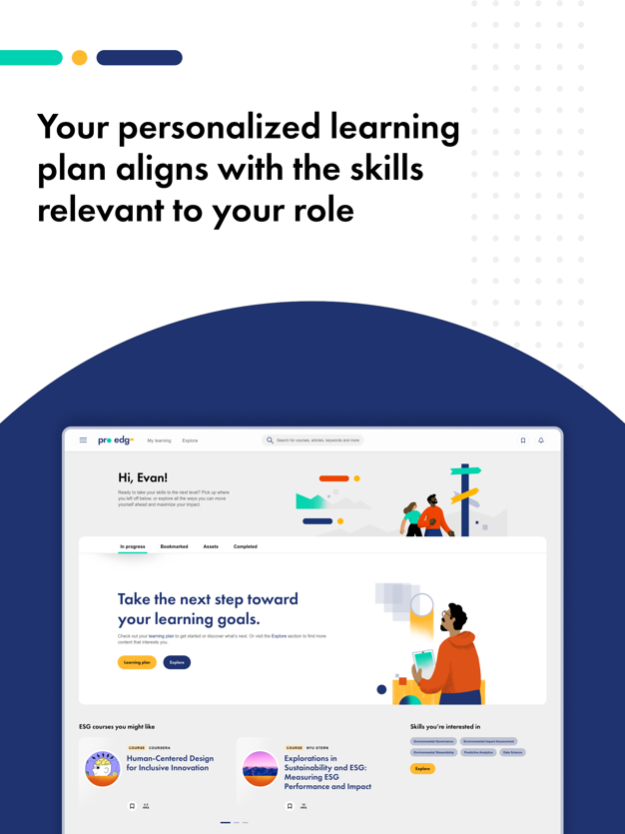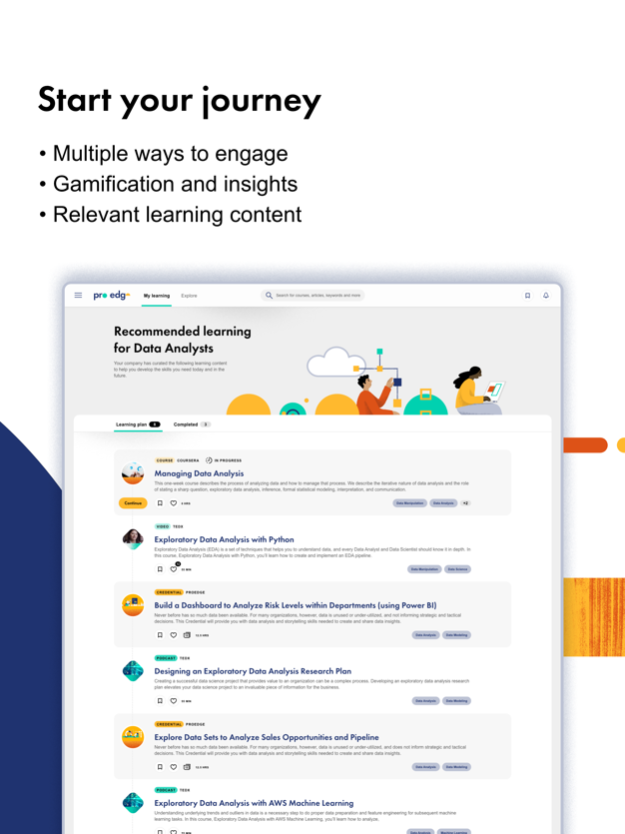Version History
Here you can find the changelog of ProEdge since it was posted on our website on 2022-02-01.
The latest version is 4.5 and it was updated on soft112.com on 19 April, 2024.
See below the changes in each version:
version 4.5
posted on 2023-11-21
Nov 21, 2023
Version 4.5
Thanks for using ProEdge!
Here’s what changed with version 4.5:
● ProEdge catalog is updated with
○ 15 new ProEdge-developed Workday courses to support Workday deals.
○ 1712 new articles covering Gen AI, Effective Leadership in Times of Conflict and more
○ 4 New Courses from Coursera and OpenSesame on AI and Microsoft 365 Security Administration
● Bug fixes and UI enhancements
○ Performance improvements
version 4.4
posted on 2023-11-10
Nov 10, 2023
Version 4.4
Thanks for using ProEdge!
Here’s what changed with version 4.4:
● ProEdge catalog is updated with
○ 1682 new articles covering Gen AI, Microsoft's open source F#, Healthcare Innovation, Business Leadership and more
○ 33 New Videos — Impact of the Inflation Reduction Act, post-G20 geopolitics, and clean energy tax credits
○ 11 New Courses from CCH with a focus on auditing, taxes and IT
● Bugs and enhancements
○ Performance improvements
version 3.34
posted on 2023-09-04
Sep 4, 2023
Version 3.34
Thanks for using ProEdge!
Here’s what changed with version 3.34:
● ProEdge catalog is updated with
● 1118 new articles covering Gen AI, Climate Change, IT Leadership and more
● 122 new videos — Corporate Accounting, Tax Compliance, Ethics in Audit and more
● Bug fixes and UI enhancements
version 3.33
posted on 2023-08-09
Aug 9, 2023
Version 3.33
Thanks for using ProEdge!
Here’s what changed with version 3.33:
● Carousel headers are updated to suggestions
● ProEdge catalogue is updated with
● 1569 new articles
● New courses are added under AICPA, Coursera, OpenSesame providers.
version 3.32
posted on 2023-07-28
Jul 28, 2023
Version 3.32
Thanks for using ProEdge!
Here’s what changed with version 3.32:
● Added over 1,000 new articles on emerging IT topics, like GenAI and the use of Augmented Reality in the modern workplace, from providers such as Strategy + Business and CIO
● A new personalised carousel on the home page, providing recommendations based on what other learners with your same or similar job title have completed
● Bug fixes and UX enhancements
version 3.31
posted on 2023-07-04
Jul 4, 2023
Version 3.31
Thanks for using ProEdge!
Here’s what changed with version 3.31:
● The Explore page has an exciting redesign, with enhanced focus and usability
● 450+ new articles and podcasts on emerging topics like Generative AI and Data Observability
● Presenting Health Plan Fundamentals, the first Knowledge Badge from ProEdge. Created to bring learners the same exemplary learning experience as our Credentials, but focused on a narrower set of skills and with less time commitment
version 3.28
posted on 2023-06-05
Jun 5, 2023
Version 3.28
Thanks for using ProEdge!
Here’s what changed with version 3.28:
Chrome Extension can authenticate users, if their session is active and enable them to quickly resume their in-progress learning.
The Learn carousels have been optimised for user experience through improved designs
500 new coursera courses and 602 new articles are added
version 3.27
posted on 2023-05-18
May 18, 2023
Version 3.27
● Skills is a new filter under Global search and My Learning.
● Tenant-specific Helpful Links module on the home page
● Tenant-specific promoted track on the homepage
● Retired content displayed on Learning History
version 3.26
posted on 2023-05-02
May 2, 2023
Version 3.26
● Admins can assign Required Learning for learners to complete with in due date
● Added “Related Content” carousel on content landing page
● Learners can see their Track-level completion progress on track landing pages
● Select skills while adding external content to ProEdge
● Top navigation bar will display Learner’s profile icon and remove the notification bell icon.
● Global Search to handle synonyms for British and American spellings
version 3.24
posted on 2023-03-29
Mar 29, 2023
Version 3.24
Thanks for using ProEdge!
Here’s what changed with version 3.24:
● Learners see a new home page dashboard that includes the Learning items count as in recommended and Added by you tabs in their My Learning.
● Learners can see their holistic learning history under Profile page and have the ability to download the same in CSV format.
● Learners see a note on their track landing page if they see a partial track due to licensing/access gaps due to customer contracts.
version 3.9
posted on 2022-08-18
Aug 18, 2022 Version 3.9
● Added 75 TED podcasts, 29 new courses on Healthcare trainings and 40 new courses from OpenSesame
● Introducing a new course landing page to provide insightful information to learners about the course.
● Learners can give star ratings for courses as feedback that gets displayed as average ratings on the course landing page.
● Revisited Learner’s progress calculation formula to optimise for an accurate percentage calculation based on what’s included in the learning plan.
version 3.2
posted on 2022-05-05
May 5, 2022 Version 3.2
● Search logic improved with over 800 common acronyms
● Help Centre ticket character limit has now been increased, resolving the issue of tickets maxing out the character limit and being blocked for submission
version 3.1
posted on 2022-04-22
Apr 22, 2022 Version 3.1
● 94 Alteryx courses are now available in ProEdge
● Learners taking Alteryx courses will be enabled to self report their progression.
● Privacy policy document is updated to support AICPA courseware.
● Articles, Videos and Podcast designs are enhanced to show
○ Provider name
○ Article duration
○ Ability to increase/decrease font sizes for accessibility
○ Adding a "Back to Top" CTA
version 3.0.2
posted on 2022-04-07
Apr 7, 2022 Version 3.0.2
ProEdge has gotten better to meet the evolving needs of our customers!
- ProEdge new navigation experience lets you access Learning Plan, Search or Explore through the ProEdge catalog
- Personalized home page to quickly jump back into your bookmarked course or pick up where you left off
- New “My Learning Plan” curated to your role by your organization
- New Explore feature enables you to take control of your upskilling journey by letting you browse our catalog based on your interested skills
version 2.19
posted on 2022-03-11
Mar 11, 2022 Version 2.19
Thanks for using ProEdge!
Here’s what changed with version 2.19:
● Global search updated with new pagination to enable easier navigation
● Global search filter model is updated with a new look and feel
○ Now with “Apply” and “Clear” buttons to confirm filter selections
○ Longer filter categories now includes expandable/collapsible link
● Squashed a few bugs and made performance improvements
version 2.17
posted on 2022-02-09
Feb 9, 2022 Version 2.17
Thanks for using ProEdge!
Here’s what changed with version 2.17:
● Added 2,400+ ESG-focused articles from Wall Street Journal, Barrons, and Dow Jones Newswire
● Added 164 courses via OpenSesame to address gaps in Risk, Regulatory, AML, and Finance skills, along with 1 New Guided Project from Coursera
● Added 2 new Actuarial Credentials
● Squashed a few bugs and made performance improvements
version 2.16
posted on 2022-01-28
Jan 28, 2022 Version 2.16
Thanks for using ProEdge!
Here’s what changed with version 2.16:
● Added 502 courses from SAP Litmos (Open Sesame) to fill the gap in Skills across Technical, Human and Digital categories.
● Added 8 new ESG credentials.
● Global search access tags now work appropriately with credentials.
● Data and analytics components have been enabled for all permissible production tenants to capture application insights.
● Squashed a few bugs and made performance improvements